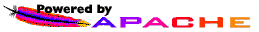Help
Project Page
| Back | Top | Next |
Configuring htsciense
Htsciense is a software based on htdig (http://www.htdig.org) that carries out two fundamental functions:
- It creates an index with the indicated sites and stores that information in a Berkeley database in order to make searches by means of a cgi script, later.
- It looks for research articles and analyzes them so as to extract certain information, after that, it stores those data in a relational database.
The htsciense configuration is carried out writing a configuration file htsciense.conf that is located in the directory ``/etc'' on UNIX systems. The installation of ScienSe already contains a default file htsciense.conf with a configuration that will have to be used for most of the cases, the only necessary thing is to change the option ``start_url'' where shall be the sites to be reviewed.
The rundig instruction can be executed, so as to begin the indexed process, although it is not necessary, because in the installation process, a new entry is added to the cron command, in order to make automatically the process, every day at middle night. That value of cron, can be modified if you desired it.
News
| Begin Project | 2004/04/11 |
|---|
Resources
| Product Information | Description, features, system requirements |
|---|---|
| Screenshots | Screenshots of Sciense |
| License | GNU General Public License |
| Downloads | Download related software |
Search By Google