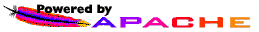Help
Project Page
| Back | Top | Next |
Configuring PostgreSQL
In the case of PostgreSQL there are 2 important things to configure; the first is to create the database for ScienSe, and the second is to allow connections JDBC from ScienSe to PostgreSQL.
Setting Up PostgreSQL:
- If you already have databases working in your system that allow JDBC connections go to the next point. In other case continue to the next interjection.
- adduser postgres.
- mkdir /var/lib/pgsql/data
- chown postgres /var/lib/pgsql/data
- su - postgres
- initdb -D /var/lib/pgsql/data
- postmaster -D /var/lib/pgsql/data > logfile 2 > & 1 &
- createdb test
Allowing JDBC connections
- In the file postgresql.conf to add the line: tcpip_socket = true
- In the file pg_hba.conf to add the line:
host all all ip_server net_mask trust where to ip_server is the IP direction of the server where is tomcat and net_mask is the net mask.
News
| Begin Project | 2004/04/11 |
|---|
Resources
| Product Information | Description, features, system requirements |
|---|---|
| Screenshots | Screenshots of Sciense |
| License | GNU General Public License |
| Downloads | Download related software |
Search By Google