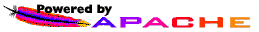Help
Project Page
| Back | Top | Next |
Adding references
- Go to the section called ``Add to database'' of the left frame.
- Select in the pull-down menu, the option: ``Add Cite''.
- If within the lower right frame does not appear the page for adding authors your browser possibly does not have Javascript support or it has it deactivated, in that case press the ``Go'' button that is under the pull-down menu.
- Once it appears; in the lower right frame, the page titled ``Add Cite'', we begin to fill the required data.
- In case that you feel confused about how to filling any data, selects with the mouse the question symbol that this next to the data and a contextual help will appear, either like an emergent window or a web page depending on the javascript support of your browser. It is necessary to point out that certain information is obligatory and without it the process of addition to the database won continue, this obligatory information is marked with an asterisk.
- After filling the asked data press the ``submit'' button.
- If your browser does not have javascript support and the form he has been filled incorrectly, an error page, informing about the error, will be show.
- If a page with the text ``This Cite already exist in the database system'' appears, it means that the reference you wanted to add already existed in the database.
- This finishes the adding a reference process.
News
| Begin Project | 2004/04/11 |
|---|
Resources
| Product Information | Description, features, system requirements |
|---|---|
| Screenshots | Screenshots of Sciense |
| License | GNU General Public License |
| Downloads | Download related software |
Search By Google