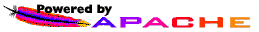|
|
Downloads
| Download Software |
Jakarta Tomcat |
| Quick Install Instructions |
- rpm -ihv jakarta-tomcat-<version>.rpm
- In order to add the roll ``sciense'' in the file tomcat-users.xml (that generally is in /etc/tomcat5) you should add a line as the following:
<role rolename=''sciense''/>
- For adding a user with this roll in the same file a line like the following one should be added:
<user username=''name'' password=''pass'' roles=''sciense''/>
|
| Plataforms Tested |
Mandrake 9.2,
SuSE 8.2,
Fedora Core 2,
Fedora Core 1 |
| Home Page |
http://jakarta.apache.org/tomcat/ |
| Download Software |
PostgreSQL |
| Quick Install Instructions |
- rpm -ihv postgresql-<version>.rpm
- rpm -ihv postgresql-server-<version>.rpm
- rpm -ihv postgresql-jdbc-<version>.rpm
- /usr/sbin/adduser postgres.
- mkdir -p /var/lib/pgsql/data
- chown postgres /var/lib/pgsql/data
- su - postgres
- initdb -D /var/lib/pgsql/data
- postmaster -D /var/lib/pgsql/data > logfile 2>& 1&
- createdb test
- In the file /var/lib/pgsql/data/postgresql.conf to add the line:
tcpip_socket = true
- In the file /var/lib/pgsql/data/pg_hba.conf to add the lines:
host all all 127.0.0.1 255.255.255.255 md5
- exit
- /etc/init.d/postgresql restart
- /sbin/chkconfig postgresql on
- cp /usr/share/pgsql/pg73jdbc3.jar /var/lib/tomcat5/common/lib/
|
| Plataforms Tested |
Mandrake 9.2,
SuSE 8.2,
Fedora Core 2,
Fedora Core 1
|
| Home Page |
http://www.postgresql.org/ |
| Download Software |
Sciense |
| Quick Install Instructions |
- rpm -ihv sciense-<version>.rpm
- /etc/init.d/tomcat5 stop
- wait for 2 minutes
- Edit the file: /etc/tomcat5/Catalina/localhost/sciense.xml
and put the password for the database sciense:
<parameter>
<name>password</name>
<value>Your Password</value>
</parameter>
- /etc/init.d/tomcat5 start
- wait for 2 minutes
- Open the next url on a web browser with frames support:
http://localhost:8008/sciense/
|
| Plataforms Tested |
Mandrake 9.2,
SuSE 8.2,
Fedora Core 2,
Fedora Core 1 |
| Home Page |
http://sciense.sourceforge.net |
All Files released
|
News
Resources
Search By Google
|