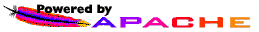Help
Project Page
| Back | Top | Next |
Configuring Tomcat
ScienSe works practically with the default configuration of Tomcat, the only thing to be modified is the role ``sciense'' and a user with that role in the configuration file; tomcat-users.xml, this user will be the one that will have the possibility of reviewing and of adding publications automatically obtained.
In order to add the roll ``sciense'' in the file tomcat-users.xml (that generally is in /etc/tomcat5) you should add a line as the following:
News
| Begin Project | 2004/04/11 |
|---|
Resources
| Product Information | Description, features, system requirements |
|---|---|
| Screenshots | Screenshots of Sciense |
| License | GNU General Public License |
| Downloads | Download related software |
Search By Google