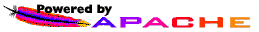Help
Project Page
| Back | Top | Next |
Searching Authors
- Go to the section called ``Internal Searching'' of the left frame.
- Select in the pull-down menu the option: ``Search Author''.
- If within the right higher frame does not appear the page for searching authors your browser possibly does not have javascript support or it is deactivated, in that case presses the ``Go!'' button that is under the pull-down menu.
- In the searching authors page there are 2 text fields to search by name and by institution, at least one of the fields will have to be non empty and if both fields contain information the search will become of such form that will fulfill both criteria.
- In case that you feel confused about how to fill some data, selects with the mouse the question mark that this next to the data and a contextual aid will appear, either as an emergent window or a web page depending on the javascript support of your browser.
- Once you have finished selecting the criteria search and have written the text to look for, press the ``search'' button. Although you can also clean to the fields by pressing the ``clear'' button.
- If you did not fill at least one of the text fields either an emergent window or a error page will appear depending on the javascript support of your browser.
- If at least one field was filled a page with the results obtained by the search will be show. If there were results they will be showed five by five. At the end of the results page the search form will be show again. Each one of the fields with the results has a button called ``More Information...'' that shows detailed information of the author, within this information the number of his publications, the number of publications he references and the number of publications that references his work. These results are displayed in a link that when selecting shows such publications to us.
- This finishes the searching authors process.
News
| Begin Project | 2004/04/11 |
|---|
Resources
| Product Information | Description, features, system requirements |
|---|---|
| Screenshots | Screenshots of Sciense |
| License | GNU General Public License |
| Downloads | Download related software |
Search By Google