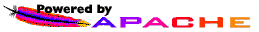| Back | Top | Next |
System Requirements
When ScienSe was developed, we had in mind that it must work by using the minimum of requirements of hardware and software, and also that the software requirements could be obtained as easily as the ScienSe itself. We also wanted that every one of the software requirements had as free version as a proprietary option in order to have several options for being able to choose, although for simplifying the tests we chose some defaults.
In this guide we will show you how to install, configure and maintain the system in optimal operation. Each one of the steps is oriented to make the things as simple as possible, nevertheless given to the great amount of possible systems and configurations any problem might exist, if this were the case we invited you to review the FAQ, to ask for support by an electronic mail in the support forums or if you, yourself solved the problem to write telling us how you did it.
This guide is done thinking about systems with software by default and considering as operating system a Linux with RPM support.
This is motivated by time causes, since it was in platforms of this type in which we tested the software. For future versions of this guide we will add aid for other configurations, in particular we are interested in packages for systems based on Slackware, Debian and FreeBSD.
Before installing ScienSe it is necessary to ask us about what we want to do with ScienSe, because the requirements of the system will vary if you want to install ScienSe in a server, to participate in the development, to review the design, to adapt the system or to build ScienSe from the source code.
Once you have identified what you want to do with ScienSe, you should review if your system has the software and hardware requirements or in other case, make the necessary changes for fulfill the requirements.
News
| Begin Project | 2004/04/11 |
|---|
Resources
| Product Information | Description, features, system requirements |
|---|---|
| Screenshots | Screenshots of Sciense |
| License | GNU General Public License |
| Downloads | Download related software |
Search By Google