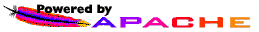Help
Project Page
| Back | Top | Next |
Adding from the automatic index
- Go to the section called ``Automatic Index'' of the left frame.
- Select in the pull-down menu the option: ``Add Publication''.
- If within the right higher frame does not appear the page to look for publications it impossible that your browser does not have javascript support or it is deactivated, in that case press the ``Go!'' button that is under the pull-down menu.
- Next it will appear a page for access to the system, that will ask you for a name of user and a password. It is necessary to emphasize that in this area only the system administrator must have access. In order to know more about who can access to this section, see ``The administration guide''. In this page there are 2 text fields to be filled both are obligatory.
- In case that you feel confused about how to fill any data, selects with the mouse the question mark that is next to the data and a contextual aid will appear, either as an emergent window or a web page depending on the javascript support of your browser.
- After filling the data press the ``login'' button. Or you can also clean the fields by pressing the ``clear'' button. It is necessary to emphasize that by security, in the password field, the symbol '*' will appear instead of every character you give.
- If you did not fill both fields, either an emergent window or an error page, will be showed warning it to you, depending on the javascript support of your browser.
- If you introduced an incorrect user name or password an error page will be displayed informing you about the error and inviting you to try it again.
- If you introduced correct values it will appear a page titled ``Add Publication From Automatic Index''. In this and in the next pages, it appears a message that says: ``Click to close this session LogOff'', this link is for turning out the the session we begin whit the login and the password and to avoid that another user can accede with our information, is very important that when we stop adding publications or we have to leave our task, we must select the red link, this will help to the general security of the system and thus to guarantee that the information in is reliable. In this page it is asked by if you want to add publications from the automatic index either in manual or automatic way. If we select the automatic option all the publications from the automatic index will go directly to the temporary database where there are all those publications that were not check. When that process has, finished a window telling us that the process was successfully completed will appear. Although by default the addition process is manual, this option will be explained next.
- After selecting an option press the ``Yes, Add Publications from the automatic index'' button.
- Then the publication will be appearing one by one, in order that the user can be able to correct those fields where the information is either incorrect or incomplete, this process is similar to the ``add publications'' exposed before. After checking every thing we shall press the button for adding to the database and all the following process is identical to that of adding a publication.
- After adding each publication, its references, if it has them, and the author of the same one, are added.
- At the end, when there are not more publications to be added, the user is notified about it and invited to leave the session.
- This finishes the ``Add from the automatic index'', to the database, process.
News
| Begin Project | 2004/04/11 |
|---|
Resources
| Product Information | Description, features, system requirements |
|---|---|
| Screenshots | Screenshots of Sciense |
| License | GNU General Public License |
| Downloads | Download related software |
Search By Google